10 Essential Pros and Cons of Hosting Your Own Website From Home
Explore the pros and cons of self-hosting your own website from Home.
Introduction

Hosting your own website or blog from home can be an incredibly rewarding and educational journey. Picture having a personal website or blog that’s accessible to the world and costs next to nothing to maintain. While you can technically build a website for free, free domains are strongly discouraged. In this article, we’ll explore the key advantages and disadvantages of hosting your own website from your home.
Knowledge Before Hosting Your Own Website From Home

Before even considering hosting your own website, it’s important to have some basic technical knowledge. While you don’t need to be an expert, understanding the following topics will make the process much smoother and more secure:
1. Routers
- Key Skills:
- Setting up a static IP address in your router’s DHCP server.
- Understanding how to configure your router to assign a permanent IP to your server for stability.
- Why It’s Important:
A static IP ensures your port forwarding rules and DNS configurations remain consistent, avoiding downtime or connectivity issues.
- Key Skills:
2. Firewalls
- Key Skills:
- Opening specific ports needed for web traffic (e.g., port 80 for HTTP, port 443 for HTTPS).
- Port Forwarding: Routing external traffic to your local server securely.
- Why It’s Important:
Misconfigured firewalls can leave your server or entire network vulnerable to attacks, or they can block legitimate traffic, resulting in your website becoming inaccessible.
- Key Skills:
3. VLANs
- Key Skills:
- Setting up a VLAN (Virtual Local Area Network) for DMZ (Demilitarized Zone) devices.
- Restricting access between VLANs to isolate your server from other devices on your network.
- Why It’s Important:
VLANs provide an additional layer of security by segmenting your home network. If your server is compromised, the attacker won’t have direct access to your personal devices like PCs or smart home systems.
- Key Skills:
4. Basic Networking (Optional but helpful)
- Key Skills:
- Understanding IP addresses (private vs. public), subnet masks, and gateways.
- Knowing how DNS works and how it resolves your domain to your server’s IP.
- Why It’s Important:
Basic networking knowledge helps you troubleshoot common issues, such as why your website might not be accessible externally.
- Key Skills:
5. Server Management (Optional but recommended)
- Key Skills:
- Basic Linux command-line skills (e.g., file management, system updates).
- Installing and managing web servers like Apache or Nginx.
- Why It’s Important:
Most self-hosted setups use Linux-based servers, so knowing how to navigate and manage the system is invaluable.
- Key Skills:
Final Note
If some of these concepts feel overwhelming, don’t worry! There are plenty of beginner-friendly tutorials and guides available to help you learn. Start small, practice with a test environment, and build your knowledge as you go. Hosting your own website is a fantastic learning opportunity!
Pros of Hosting Your Own Website
- Full Control Over Your Server and Data
When you host your own website, you gain complete control over every aspect of your server and data:- Customization: Tailor your server and software setup to fit your exact needs and preferences.
- Data Privacy: Your data stays on your hardware, with no third-party interference.
- Uptime Management: You decide when maintenance happens, ensuring it aligns with your schedule.
- Enhanced Security: Implement your own firewalls, encryption, and access controls to safeguard your website.
By focusing on the positives here, you can showcase why hosting your own website is a great option for those seeking greater freedom and control. Any downsides can be explored in the “Cons” section!
- Enhanced Privacy
Self-hosting ensures that all your data remains under your direct control, stored locally on your own server rather than being sent to or managed by a third-party hosting provider.This approach eliminates concerns about data being shared, analyzed, or potentially mishandled by external companies. By keeping everything on-site, you reduce exposure to potential breaches or privacy violations often associated with third-party involvement. In short, your data stays private because it never leaves your hands. - Potential Cost Savings
Hosting your own website can be cost-effective, depending on its size and complexity. Here’s an overview of common hosting methods:- Shared Hosting: The cheapest hosting solution, ideal for starters or small websites.
- VPS Hosting: Budget-friendly, suitable for small to medium-sized websites.
- Dedicated Hosting: More expensive, perfect for large websites with heavy traffic.
- Cloud Hosting: Pay-as-you-go, flexible enough for anything from small to massive websites. However, it can get very expensive.
- Self-Hosting: Requires paying for hardware, bandwidth, and power.
While there are many options to choose from, this article focuses on self-hosting and how it can work for you.
- Flexibility to Customize and Experiment
Self-hosting provides unmatched flexibility to explore, customize, and experiment with your setup.- Try New Technologies: Easily test and implement the latest software, frameworks, or tools without restrictions imposed by hosting providers.
- Tailored Configurations: Adapt your server to meet unique needs, whether it’s running custom scripts, installing specialized software, or tweaking performance settings.
- Learning Opportunities: Experimenting with different technologies offers hands-on experience, helping you gain valuable skills in server management and development.
With self-hosting, your server becomes a playground for innovation, letting you push boundaries and explore new possibilities.
- Learning Opportunity
Self-hosting offers a valuable chance to expand your knowledge of server administration and web technologies.- Hands-On Experience: Gain practical skills by hosting your own website, including setup, maintenance, and troubleshooting.
- Explore Web Technologies: Learn about web servers, databases, and networking while experimenting with different tools and configurations.
- Problem-Solving Skills: Develop your ability to diagnose and resolve technical issues, a skill that’s highly valuable in today’s tech-driven world.
By diving into self-hosting, you’re not just running a website—you’re building expertise that can benefit you personally and professionally.
- Local Network Optimization
Self-hosting allows you to optimize your website for local access, providing faster response times when you’re on the same network.- Reduced Latency: Enjoy near-instant load times since the server is physically close to your devices.
- Efficient Resource Usage: Minimize reliance on external servers, making local operations quicker and more efficient.
- Convenience for Development: Test and make changes to your site faster without needing an internet connection.
Local network optimization is especially beneficial for home-based services or intranet-style setups, ensuring smooth and speedy access.
- Independence from Hosting Providers
Self-hosting frees you from the restrictions and terms imposed by traditional hosting providers.- No Service Limitations: Avoid limitations on bandwidth, storage, or software configurations.
- Full Control: Make decisions about your server without being tied to a provider’s policies or pricing changes.
- Long-Term Stability: Eliminate concerns about service interruptions or account suspensions from hosting providers.
By hosting your own website, you gain the freedom to run your server on your terms, without relying on external services.
- Direct Access to Server Resources
Having your server at home provides immediate, hands-on access to the hardware, making it easier to troubleshoot and make adjustments quickly.- Instant Diagnostics: Check hardware components directly if something goes wrong, without relying on remote support.
- Quick Upgrades: Easily add or replace components like RAM, storage, or processors to enhance performance.
- Faster Troubleshooting: Resolve issues faster by directly accessing the server instead of waiting for third-party support.
Direct access ensures that you’re always in control, with the ability to address issues or make improvements on the spot.
- Scalability on Your Terms
Self-hosting lets you scale your server’s hardware and capacity as needed, without being limited by a provider’s restrictions.- Custom Upgrades: Add more RAM, storage, or processing power when your website or services demand it.
- Adapt to Growth: Scale up at your own pace, whether it’s for increased traffic, new features, or additional services.
- Cost Control: Avoid paying for pre-defined plans or tiers—upgrade only what you need, when you need it.
With scalability in your hands, you can ensure your setup evolves alongside your needs, providing flexibility and cost efficiency.
- Custom Configuration Options
Self-hosting gives you the freedom to implement unique setups and customizations that may not be possible with traditional hosting providers.- Specialized Software: Install and run niche applications or tools tailored to your specific needs.
- Flexible Configurations: Adjust server settings, such as operating systems, databases, and network configurations, to suit your preferences.
- Experimentation: Try out advanced setups or cutting-edge technologies without limitations.
With self-hosting, you’re not confined to pre-set configurations, allowing you to create a server environment as unique as your requirements.
Cons of Hosting Your Own Website
- Increased Technical Responsibility
When you host your own website, you take on all the technical responsibilities yourself:- Maintenance: Regularly update your server software to ensure stability and security.
- Troubleshooting: Diagnose and resolve issues, which can be time-consuming if something breaks.
- Monitoring: Keep an eye on uptime, performance, and potential vulnerabilities.
This added responsibility can be a steep learning curve, especially for beginners, but it’s a crucial part of managing your own server.
- Dependence on a Stable Internet Connection
Your website’s availability is directly tied to the reliability of your internet connection:- Downtime: If your internet connection goes down, your website becomes inaccessible.
- Performance Issues: Slow upload speeds can negatively impact website performance, especially for visitors accessing large files or media.
- Local ISP Limitations: Residential internet plans often have restrictions, such as limited bandwidth or dynamic IP addresses, that can complicate hosting your own website from home.
A stable and fast internet connection is essential for hosting your own website, and any disruptions can significantly impact your website’s accessibility.
- Limited Scalability
Scaling your self-hosted website can become challenging if it experiences rapid growth in traffic:- Hardware Constraints: Upgrading your server hardware can be costly and time-consuming.
- Bandwidth Limitations: Residential internet plans may struggle to handle high levels of traffic, leading to slow load times or outages.
- Resource Management: Balancing CPU, RAM, and storage requirements for increased traffic can be complex without professional-grade infrastructure.
While self-hosting is flexible, scaling for significant growth may require transitioning to more robust hosting solutions or investing heavily in your setup.
- Potentially Higher Upfront Costs
Self-hosting often requires a significant initial investment in hardware and security equipment:- Hardware Expenses: Purchasing a reliable server, storage, and backup devices can be costly.
- Security Investments: Additional equipment, such as firewalls or uninterruptible power supplies (UPS), may be needed to protect your setup.
- Ongoing Costs: Power consumption, cooling, and maintenance add to the overall expense.
While these costs can be spread out over time, the upfront investment may be a barrier for those starting with limited resources.
- Security Risks
When you’re hosting your own website from home, you are fully responsible for safeguarding your server against cyber threats:- Vulnerability Management: Keeping your software up-to-date and patching vulnerabilities is critical but requires constant attention.
- Firewall and Protection: You must set up and manage firewalls, intrusion detection systems, and other security measures.
- Risk of Attacks: Without proper safeguards, your server could become a target for DDoS attacks, hacking attempts, or malware.
While self-hosting gives you control, it also demands a proactive approach to security to protect your data and your website.
- Increased Power Consumption
Running a server 24/7 significantly increases electricity usage, leading to higher costs:- Continuous Operation: Servers need to be powered on at all times to ensure your website remains accessible.
- Cooling Requirements: Additional cooling may be necessary to prevent hardware from overheating, especially in warmer climates.
- Long-Term Costs: Over time, the added energy consumption can make self-hosting more expensive than using a shared or cloud hosting provider.
While hosting your own website offers independence, the ongoing power usage is an important factor to consider when calculating costs.
- Lack of Professional Support
When self-hosting your own website, you won’t have access to the technical support that hosting providers typically offer:- Self-Reliance: You’re solely responsible for diagnosing and fixing server issues, which can be stressful and time-consuming.
- No Emergency Assistance: In the event of a critical failure, there’s no professional team to help restore services quickly.
- Learning Curve: Troubleshooting complex problems may require skills and knowledge you’ll need to acquire on your own.
While self-hosting grants independence, the absence of expert support can be a significant drawback, especially for those new to server management.
- Risk of Downtime During Maintenance
Scheduled maintenance directly impacts your website’s availability, and managing this is entirely your responsibility:- Planned Downtime: Updates, hardware upgrades, or backups may require taking your server offline temporarily.
- User Disruptions: If maintenance is not well-coordinated, visitors may experience interruptions or delays.
- Time-Intensive: Properly scheduling and performing maintenance tasks can take significant time and effort.
While regular maintenance is essential for a healthy server, ensuring minimal downtime becomes another task on your plate as a self-hosting administrator.
- Home Network Vulnerability
Running a publicly accessible server from your home increases the risk of exposing your network to potential security threats:- Increased Attack Surface: Opening ports for server access can make your home network more vulnerable to intrusions.
- Targeted Attacks: Hosting your own website from home can attract malicious actors, such as hackers or bots, looking for weaknesses.
- Risk to Other Devices: If your server is compromised, other devices on your network could also be at risk.
To mitigate these vulnerabilities, it’s crucial to implement strong security measures, such as firewalls, network segmentation, and regular monitoring.
- ISP Restrictions and Bandwidth Limitations
Some ISP’s impose restrictions that can affect your ability to hosting your own website, or other services:- Traffic Limits: ISP’s may enforce bandwidth caps, throttling your connection if traffic exceeds a certain threshold.
- Self-Hosting Restrictions: Some providers explicitly forbid hosting your own website or other services on residential connections, which could lead to service interruptions or penalties.
- Performance Impact: Limited upload speeds on residential plans can negatively affect your website’s responsiveness and ability to handle multiple visitors.
Before hosting your own website, it’s essential to review your ISP’s terms of service and ensure your connection can support your hosting needs.
Still want to continue self-hosting your own website after reading the pros and cons above?
That’s fantastic! Despite the challenges, self-hosting is an exciting venture that offers unparalleled control, customization, and invaluable learning opportunities. By carefully considering the benefits and drawbacks, you’ve already taken the first step toward making an informed decision—and now you’re ready to dive in.
However, a quick note of caution: if you’re planning to host a website that generates income, such as through sales or eCommerce, self-hosting may present challenges that professional hosting providers can better address. Websites with financial transactions demand robust uptime guarantees, enterprise-level security, and redundancy measures that are often difficult to achieve with a home-based setup. For such projects, professional hosting services are a more reliable and scalable option.
That said, if your goal is to experiment, learn, or host a personal blog, portfolio, or hobby site, self-hosting your own website can be incredibly rewarding. It comes with its responsibilities, but with the right tools, guidance, and a little persistence, you’ll soon have a functional, self-hosted website running straight from your home.
What Hardware to Use When Hosting Your Own Website

Created by DallE/ChatGPT
Choosing the right hardware is one of the most important decisions when hosting your own website. The good news? There’s no one-size-fits-all answer—it depends on your needs, budget, and the type of website you plan to host. Let’s break it down:
PC

A standard PC or a laptop can work as a server, especially for small-scale hosting or testing purposes.
- Pros: Readily available, no additional cost if you have an old PC lying around, and easy to upgrade.
- Cons: PCs are generally less energy-efficient and may produce more noise and heat.
Best For: Personal blogs, small websites, or learning purposes.
Server

Dedicated servers are purpose-built for hosting and offer reliability and performance.
- Pros: Designed for 24/7 operation, high scalability, and robust hardware designed to handle demanding tasks.
- Cons: Higher upfront costs, potential for increased power consumption, and usually overkill for smaller websites.
Best For: Larger websites, resource-heavy applications, or if you anticipate high traffic.
Mini-PC

Compact and energy-efficient, mini-PCs like Intel NUCs or similar devices are great for hosting your own website, game servers, and so on.
- Pros: Low power consumption, quiet operation, and small form factor.
- Cons: Limited upgradability and may struggle with high traffic or resource-intensive websites.
Best For: Medium-sized websites, personal projects, or as a step up from a Raspberry Pi.
Raspberry Pi
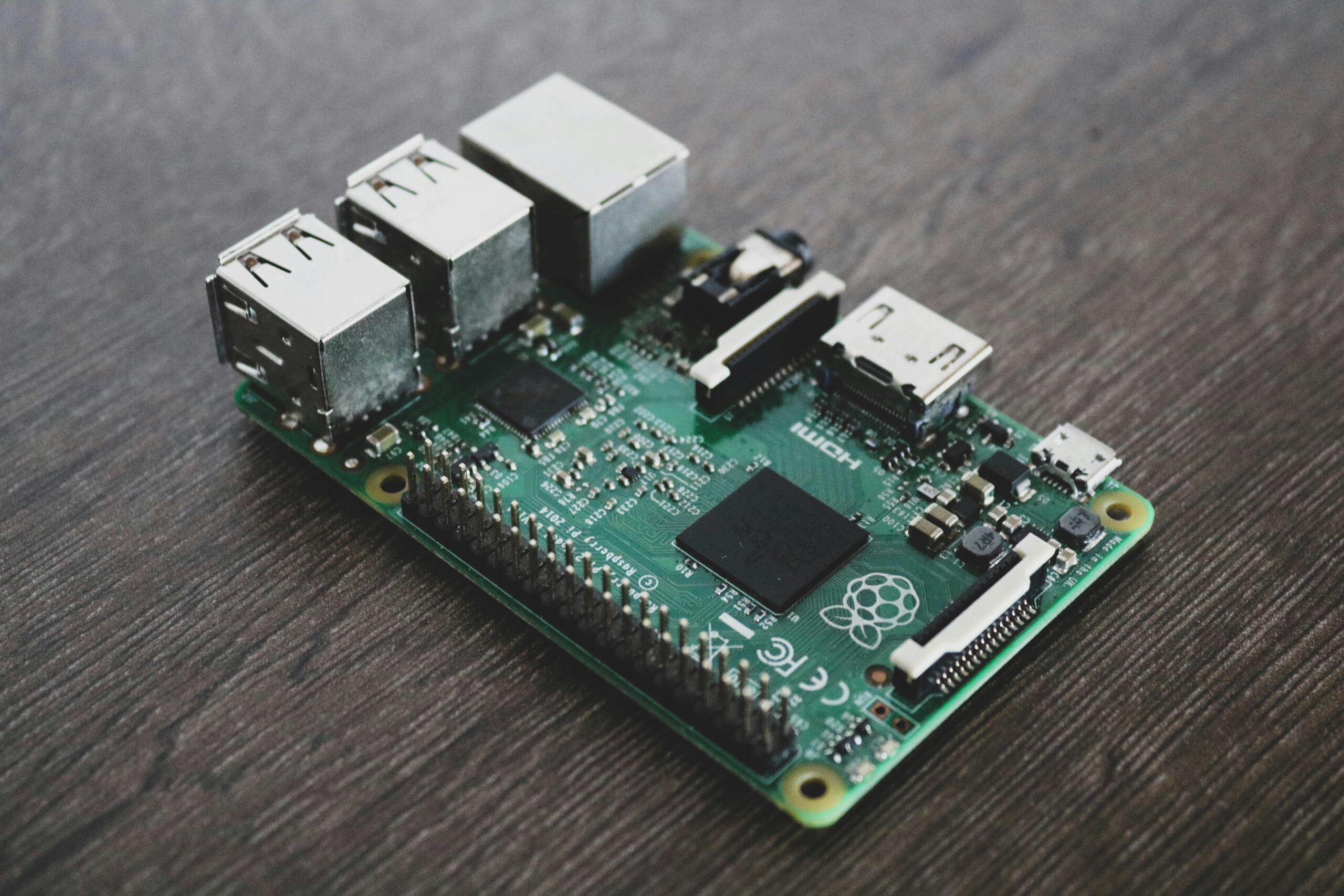
The Raspberry Pi is an excellent choice for lightweight hosting and experimenting.
- Pros: Extremely affordable, low power consumption, and great for learning and tinkering.
- Cons: Limited performance, especially for websites with high traffic or heavy back-end processing.
Best For: Static websites, small blogs, or development environments.
Things to Consider
Regardless of your hardware choice, keep the following in mind:
- Power Consumption: Servers and PCs running 24/7 can drive up electricity costs. Mini-PCs and Raspberry Pis are more energy-efficient.
- Performance Needs: Consider the expected traffic and the type of content (e.g., static pages vs. dynamic applications).
- Budget: Start with what you have before making costly investments.
Whether you’re repurposing an old PC or building a dedicated server from scratch, the key is to match your hardware to your website’s needs. Ready to pick your hardware? Let’s move on to the setup!
Bandwidth Requirements for Hosting Your Own Website

Understanding bandwidth requirements is crucial when hosting your own website or other services. Bandwidth refers to the amount of data transferred between your server and visitors over a given time. Here’s how to calculate and plan for your website’s bandwidth needs:
1. Factors That Influence Bandwidth Requirements
Several factors determine how much bandwidth your website will need:
- Traffic Volume: The number of visitors to your website.
- Page Size: The total size of all elements on a webpage (HTML, CSS, images, videos, etc.).
- Average Pages Viewed: How many pages a typical visitor browses per session.
- File Downloads: If your site hosts files for download, this significantly impacts bandwidth usage.
2. Formula to Estimate Bandwidth
To estimate your bandwidth needs, you can use the following formula:
Bandwidth (per month) = Average Page Size × Average Pages Viewed × Monthly Visitors × Redundancy Factor
- Average Page Size: Measure in megabytes (MB).
- Average Pages Viewed: Typically between 2-3 for most websites.
- Monthly Visitors: Based on your expected traffic.
- Redundancy Factor: A buffer to handle traffic spikes, usually 1.3 to 1.5.
Example Calculation:
- Average Page Size: 1 MB
- Pages Viewed: 3
- Monthly Visitors: 1,000
- Redundancy Factor: 1.5
Bandwidth = 1 MB × 3 × 1,000 × 1.5 = 4,500 MB (or 4.5 GB per month)
3. Types of Websites and Bandwidth Needs
Here’s a quick reference for common website types when hosting your own website:
- Small Blog: ~5–10 GB/month
- Portfolio Website: ~10–20 GB/month
- Media-Rich Website: 50+ GB/month (depends on image/video sizes)
- E-commerce Site: 50–100 GB/month (due to high traffic and dynamic content)
4. Bandwidth on Residential Connections
Most residential internet plans offer sufficient bandwidth for small personal projects or low-traffic websites. However:
- Upload Speeds Matter: Since web hosting involves sending data to visitors, ensure your plan has sufficient upload speeds.
- Bandwidth Caps: Some ISPs impose monthly limits on data usage, which can restrict your hosting capabilities.
- Hardware Capability: Your server’s CPU, RAM, and storage speed affect how efficiently it handles multiple connections.
5. How Many Visitors Can Your Connection Handle Simultaneously?
The number of simultaneous visitors your server can handle depends on your upload speed and the size of the content being delivered, and how powerful your setup is. Here’s a breakdown:
- 10 Mbps Upload:
- Suitable for small, static websites with minimal traffic.
- Can serve ~8–10 visitors simultaneously, assuming an average page size of 1 MB per request.
- 50 Mbps Upload:
- Good for medium-sized websites with moderate traffic.
- Can handle ~40–50 visitors simultaneously with 1 MB average page size.
- 100 Mbps Upload:
- Ideal for media-rich websites or small e-commerce platforms.
- Can manage ~80–100 visitors simultaneously.
- 500 Mbps Upload:
- Great for high-traffic or resource-intensive websites.
- Supports ~400–500 visitors simultaneously.
- 1 Gbps Upload:
- Perfect for hosting larger-scale websites with substantial traffic or delivering heavy media content.
- Can serve ~800–1,000 visitors simultaneously, assuming 1 MB average page size.
Additional Considerations
- Dynamic Content: Websites with interactive or database-driven elements (e.g., e-commerce) require additional server resources, which might limit the number of visitors.
- Traffic Peaks: If you anticipate occasional spikes, ensure your server and connection can handle these moments without crashing.
- Test Your Setup: Use tools like ApacheBench or Loader.io to simulate traffic and test performance under real-world conditions.
6. Tips to Optimize Bandwidth Usage
- Compress Content: Use Gzip or Brotli to reduce file sizes.
- Optimize Images: Convert to modern formats (e.g., WebP) and compress them.
- Enable Caching (CACHE): Reduce server load by storing copies of pages locally for visitors.
- Use a CDN: Offload bandwidth by serving static content (images, videos) from a Content Delivery Network.
7. Plan for Traffic Spikes
If your website experiences occasional high traffic (e.g., a viral post), ensure your ISP and hardware can handle the surge. A redundancy factor in your calculations helps mitigate this.
Conclusion
Bandwidth requirements when hosting your own website vary based on your website’s complexity and traffic. Start with an estimate, monitor your usage, and scale your connection or hosting setup as needed. For larger projects or growing traffic, you might need to upgrade your internet plan or consider hybrid solutions like offloading media to a CDN.
What it will cost to Set Up Your Own Website from Home
Hosting your own website can be just about free. As stated in the cons, hardware and power isn’t free. But let’s say that it is.
In this tutorial, everything we will be using is either free or low-cost, with the exception of the domain which is about $10. We’ll explain why having your own domain is essential, explore its benefits compared to free alternatives, and guide you through the setup process step by step.
What You’ll Need
- A Computer or Server
- This could be an old PC, a Raspberry Pi, or any hardware capable of running a web server and hosting your own website.
- Why You Need It: The hardware will act as your server, hosting the website files and managing requests from visitors.
- Internet Connection
- A stable internet connection with sufficient upload speeds.
- Why You Need It: Visitors will access your site through your internet connection.
- Software
- We’ll use Ubuntu Server (free) and open-source tools like Webmin and Apache.
- Why You Need It: Software is the backbone of your server, enabling you to host and manage your website.
- Domain Name (optional)
- You can use free services like DuckDNS or No-IP for dynamic DNS; however, in the setup guide, we’ll be using a custom domain for greater flexibility and professionalism.
- Why You Need It: A domain makes your website accessible with a friendly address instead of an IP and allows you to easily set up SSL certificates for secure connections.
Pros and Cons of Free Options
Free Hardware and Internet
- Pros: Uses existing resources, minimal to no upfront costs.
- Cons: Limited by the performance of your hardware and your internet connection.
Free Software
- Pros: Open-source tools like Apache, Nginx, and Webmin are feature-rich and widely supported.
- Cons: Requires time to learn and configure.
Free Domain Name
- Pros:
- Dynamic DNS providers let you use a subdomain for free (e.g.,
mywebsite.duckdns.org).
- Dynamic DNS providers let you use a subdomain for free (e.g.,
- Cons:
- Pros:
- Lacks professionalism compared to a paid, custom domain (e.g.,
mywebsite.duckdns.orgvs.mywebsite.com). - Free domain registrars often limit registrations to one year, requiring you to reapply after expiration.
- Many free domains have a poor reputation due to abuse (e.g., spam or malicious activities).
- Limited DNS control makes it difficult to use services like Cloudflare for advanced features (e.g., proxying, caching, and SSL).
- Lacks professionalism compared to a paid, custom domain (e.g.,
Recommendation:
While free domains might be tempting, we strongly recommend investing in a custom domain. For as little as $10 per year, a paid domain significantly enhances your website’s professionalism and credibility. In the related guide for setting this up, we’ll walk you through how to configure everything using a custom domain.
With everything in place, you can now start self-hosting your own website from home at no monetary cost—just some time, effort, and a passion for learning!
Ready to take it further? I have made a guide to help you set up hosting your own website from home with Webmin and added security using Cloudflare, let’s dive into the guide and get started!



