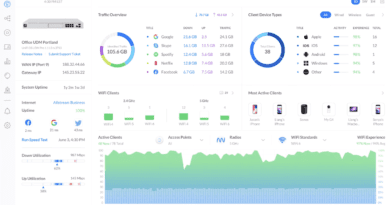5 Key Benefits of Port Forwarding – And 5 Risks to Avoid
5 Key Benefits of Port Forwarding – And 5 Risks to Avoid
Introduction
Port forwarding is a powerful networking feature that allows you to redirect incoming traffic from the internet to specific devices or services on your local network. It’s a handy tool for gamers, self-hosters, and anyone wanting remote access to their systems. But with great power comes great responsibility—port forwarding can also expose your network to risks if not configured carefully. Let’s dive into the key benefits and risks of port forwarding to help you decide if it’s the right solution for your needs.

5 Key Benefits of Port Forwarding
- Remote Access to Devices: Port forwarding lets you access devices like home security cameras, NAS (Network-Attached Storage), or personal web servers from anywhere in the world. It’s perfect for those who need to manage their systems while away from home.
- Improved Gaming Performance: For gamers, port forwarding can reduce latency and improve connectivity in multiplayer games. Many games recommend specific port configurations to avoid connection issues and ensure a smoother experience.
- Hosting Your Own Servers: Whether you’re running a Minecraft server, hosting a website, or setting up a Plex media server, port forwarding allows you to share these services with others by making them accessible over the internet.
- Enhanced Customization: Port forwarding gives you greater control over your network by enabling you to decide how traffic is directed. This is especially useful for advanced users who need customized configurations for their applications.
- Cost Savings: By self-hosting services like cloud storage or media streaming, you can avoid paying for subscription-based alternatives. Port forwarding makes it possible to create a DIY solution that’s both functional and cost-effective.
5 Risks of Port Forwarding
- Increased Security Risks: By opening ports to the internet, you create potential entry points for hackers. If the forwarded port leads to an insecure service or device, it could compromise your entire network.
- Vulnerability to DDoS Attacks: Publicly accessible ports can make your network a target for Distributed Denial of Service (DDoS) attacks, where attackers flood your connection to disrupt services.
- Complexity in Configuration: Incorrectly setting up port forwarding can result in services not working as expected or unintended exposure of sensitive devices. Proper configuration requires attention to detail.
- Potential ISP Restrictions: Some internet service providers (ISP’s) block or throttle certain ports, which can limit your ability to use port forwarding effectively. Check with your ISP before relying on it.
- Limited Compatibility with Carrier-Grade NAT (CGNAT): If your ISP uses CGNAT, port forwarding may not work because you don’t have a unique public IP address. This can be a major roadblock for home network setups.

What About UPnP?
Universal Plug and Play (UPnP) is another method for enabling devices on your local network to communicate with the internet by automatically configuring port forwarding rules. While UPnP offers convenience, it comes with its own set of pros and cons:
Pros:
- Ease of Use: UPnP automatically sets up port forwarding for compatible devices, requiring little to no manual configuration.
- Dynamic Configurations: Devices can open and close ports as needed, reducing the need for static rules.
- Gaming and Media Streaming: UPnP is particularly useful for gaming consoles and multiplayer games, as it enables seamless communication with game servers. It’s also helpful for media streaming devices like Chromecast or smart TVs, ensuring they can connect to services without manual intervention.
Cons:
- Security Concerns: UPnP lacks authentication, meaning any device on your network can request port forwarding, potentially leading to malicious activity.
- Exploitation Risks: Vulnerable UPnP implementations can be exploited by attackers, exposing your network to threats.
If you enable UPnP, consider restricting its use to trusted devices and disabling it on your router if you don’t need it. For critical applications, manual port forwarding provides more control and security.
Port Forwarding vs. VPN: Which to Use?
Port forwarding and VPNs are both popular methods for enabling remote access to devices or services on your network, but they serve different purposes and come with unique benefits and trade-offs.

Port Forwarding:
- Ideal for Direct Access: Port forwarding is best suited for scenarios where you need direct access to specific services or devices, such as game servers, web servers, or IP cameras.
- Ease of Use: It requires minimal setup and focuses on routing specific traffic to the designated device or service.
- Potential Risks: Opening ports directly to the internet can expose your network to security risks, making proper configuration and security measures essential.
VPN (Virtual Private Network):
- Enhanced Security: VPNs provide an encrypted tunnel to your network, protecting all data and making remote access more secure.
- Broad Access: With a VPN, you can access the entire network, not just specific devices, which is ideal for comprehensive management and access needs.
- Complexity: Setting up a VPN can be more complex and may require additional hardware or software.
When deciding between the two, consider your use case. If you’re hosting a specific service, port forwarding may be sufficient. For broader, more secure remote access, a VPN is the better choice.
Best Practices for Secure Port Forwarding
- Use Strong Passwords: Ensure that the services or devices behind forwarded ports are protected with strong, unique passwords to prevent unauthorized access.
- Limit Exposed Ports: Only open the ports you absolutely need. Avoid exposing sensitive services like SSH or RDP directly to the internet unless absolutely necessary.
- Implement Firewalls: Use strict firewall rules to limit traffic to trusted IP addresses. This reduces the attack surface and ensures only authorized users can connect.
- Monitor Open Ports: Regularly audit your router settings and forwarded ports to ensure no unnecessary ports are left open. Close any ports that are no longer needed.
- Use a DMZ or VLAN: Consider placing devices exposed to port forwarding in a Demilitarized Zone (DMZ) or a separate VLAN. This isolates them from your main network and adds an extra layer of security. Apply strict firewall rules to control traffic between the DMZ or VLAN and the rest of your network.
Port Forwarding Tools and Resources
Online Port Checkers
Tools like “CanYouSeeMe.org” or similar services can help verify if a port has been successfully forwarded. Note that UDP ports cannot be checked this way, as UDP does not acknowledge transmissions like TCP does.
Router Configurations
Follow these general steps to set up port forwarding on most routers:
- Access the router’s admin panel (usually via a browser by entering the router’s IP address).
- Navigate to the Port Forwarding or Virtual Server section (often found under Advanced or NAT settings).
- Enter the port number, protocol (TCP/UDP), and the local IP address of the device you want to forward traffic to.
- Save the changes and restart the router if needed.
For model-specific instructions, refer to the router’s manual or visit the manufacturer’s website, which typically provides detailed guides.
Network Diagnostics
If port forwarding doesn’t work as expected, troubleshoot common issues with these steps:
- Firewall Conflicts: Ensure that both local firewalls (on the device) and router firewalls allow traffic through the forwarded port.
- Double NAT Issues: When multiple routers are present, enable bridge mode on one or configure port forwarding on both devices.
- ISP Restrictions: Check with your Internet Service Provider to confirm if certain ports are blocked or if a static IP address is required for port forwarding.
Port Forwarding for Smart Home Devices
Port forwarding can be a convenient way to control smart home devices like thermostats, security cameras, and lights remotely. By allowing external access, you can monitor and manage your home even while traveling. However, these devices are often targets for cyberattacks. To secure them:
- Change default login credentials immediately.
- Use two-factor authentication (2FA) if supported.
- Combine port forwarding with strict firewall rules and consider placing these devices in a VLAN to isolate them from sensitive data on your main network.
Port Forwarding vs. NAT Passthrough
Port forwarding and NAT passthrough are often confused but serve different purposes:
- Port Forwarding: Actively redirects specific traffic from external networks to internal devices. Ideal for hosting services like web servers or accessing IoT devices.
- NAT Passthrough: A router feature that allows VPN clients behind NAT to establish outbound connections. It’s primarily useful for enabling secure remote connections without the need for manual port configurations.
When both are options, choose based on your goals. Port forwarding is better for hosting services, while NAT passthrough is essential for VPN connections.
Advanced Security Techniques
Enhance the security of your port forwarding setup with these methods:
- Intrusion Detection and Prevention Systems (IDS/IPS): Use tools like Snort or Suricata to monitor traffic passing through forwarded ports for suspicious activity.
- Dynamic DNS (DDNS): Simplify remote access by assigning a memorable domain name to your dynamic IP address. Services like DuckDNS or No-IP make this easy to set up.
- Encrypted Connections: Use protocols like HTTPS, SFTP, or SSH to ensure data passing through forwarded ports is secure from eavesdropping.
Practical Examples
- Hosting a Minecraft Server: Port forwarding is essential for hosting a server that friends can join. Forward TCP port 25565 and ensure the machine running the server is secure.
- Plex Media Server: Enable remote access by forwarding the port Plex uses (default TCP 32400). Combine this with user authentication for secure streaming.
- What to Do If ISP Blocks Ports:
- Contact your ISP to request unblocking specific ports.
- Use a VPN with port forwarding capabilities to bypass restrictions.
- Consider upgrading to a business-grade ISP plan for more flexibility.
UPnP Alternatives
If you prefer not to use UPnP due to its security risks, here are safer alternatives:
- Manual Port Forwarding: Offers more control and eliminates the risk of unauthorized port openings.
- VPN Tunnels: Secure remote access to devices without exposing ports to the internet.
- ZeroTier or Tailscale: Create a private virtual network for seamless and secure device connectivity without manual configurations.
IP Whitelisting: Restrict access to forwarded ports by allowing only specific IP addresses, adding an extra layer of control and security to your network.
Port Forwarding Myths and Facts
- Myth: Port forwarding always requires a static IP.
- Fact: Dynamic DNS (DDNS) services can work with dynamic IPs to maintain consistent remote access.
- Myth: All forwarded ports are dangerous.
- Fact: Forwarded ports are only as vulnerable as the services behind them. Secure your services with strong passwords, encryption, and firewalls.
- Myth: Port forwarding is outdated and unnecessary.
- Fact: It remains a vital tool for hosting servers, accessing devices, and enabling remote services securely when used correctly.
Conclusion
Port forwarding and its alternatives, like VPN’s and advanced network configurations, offer immense flexibility for managing remote access and self-hosting solutions. With port forwarding, you can enable direct access to specific services, enhance gaming performance, and enjoy cost-effective solutions for hosting servers. However, these benefits come with inherent risks, including security vulnerabilities and potential exposure to attacks.
To maximize the advantages while minimizing risks, it’s essential to adopt best practices. Use strong passwords, limit exposed ports, and implement IP whitelisting to control access. For critical services, consider isolating devices in a DMZ or VLAN and applying strict firewall rules to safeguard your main network. Regularly monitor your configurations and use tools like online port checkers and diagnostic utilities to ensure everything runs securely and efficiently.
If your requirements involve broader access and higher security, VPN’s provide an encrypted tunnel for safe and comprehensive remote network access. Combining a VPN with minimal port forwarding can also balance accessibility with security.
Ultimately, the choice between port forwarding and its alternatives depends on your specific use case. Both methods require careful configuration and ongoing monitoring to ensure your network remains both functional and secure. Start with a clear plan, test configurations thoughtfully, and don’t hesitate to explore tools like ZeroTier or Tailscale for added convenience and security.
Remember, the internet is a powerful tool, and with great connectivity comes great responsibility. Use these methods wisely to maintain a robust and secure network environment.